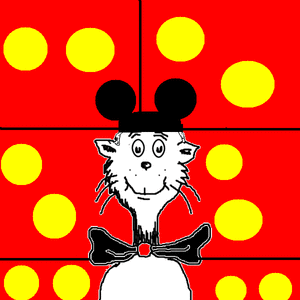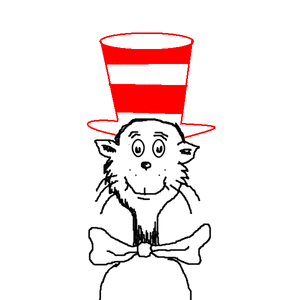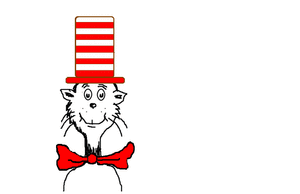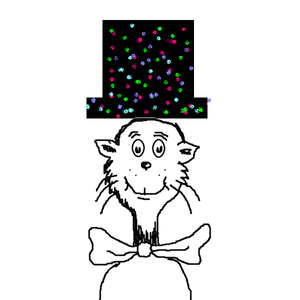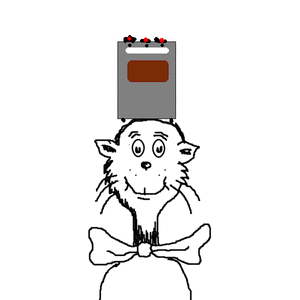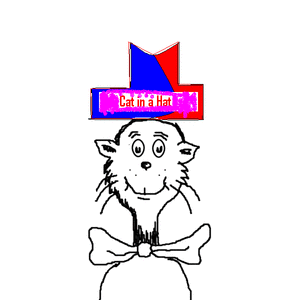Super Power Here We Come!
| It’s amazing … I think it’s the closest thing we have to a super power. ~ Drew Houston, founder of Dropbox |
Everybody in this country should learn how to program a computer … because it teaches you how to think. ~ Steve Jobs |
The programmers of tomorrow are the wizards of the future. ~ Gabe Newell, founder of Valve |
Students were welcomed to the school of wizardry and magic at St. Martin’s. No, it wasn’t the same type of magic that you might find at Hogwart’s but it was magic just the same – magic that gave them a unique super power. A power that help helped them to think through problems and solve them in a logical way. A power that let them create and control what was going to happen.
What they did? Each student chose how they wished to learn about this super power and then they created something using it. They were free to try out their new powers in whatever way worked for them and were allowed, no encouraged, to make mistakes along the way. They kept track of their successes and their missteps and posted to their Google Sites about their process and what they learned.
Here’s what they learned & in most cases what they created: